Downgrading Proton shouldn't be this hard
Update: It took a week to downgrade Proton.
Original post follows.
I want my email secure, and I like Proton, but it wasn't for me. While their web interfaces are decent, I want to use native apps of my choosing, and that's not possible. You're stuck with Proton's apps, and they're not particularly good. The Mail Bridge app to make your email (and calendar) work with default apps, for example, is extremely unreliable. Mobile apps are no better, albeit reliable at least.
So, I've moved from Proton. I did this a while ago, but I hadn't downgraded the business account. A canceled meeting gave me a little time, that sounds like something I can do before jumping onto the next thing. After all, I've removed domains and done other typical things already, this'll be snappy.
How wrong I was.
First, Proton tells me I have too many calendars. I can only have three on the free tier, for whatever reason. Okay, I'll fix that, but alas, I have to redo the whole downgrade wizard.
Second, it tells me there are users that use too much storage. Yep, that's true, but I'm given no option to scale down. No, the users have to delete emails. Fine, I'll just delete one of the users (we've moved, remember) and move all my emails to trash ... which "this may take a while", Proton tells me, some 45 minutes ago.
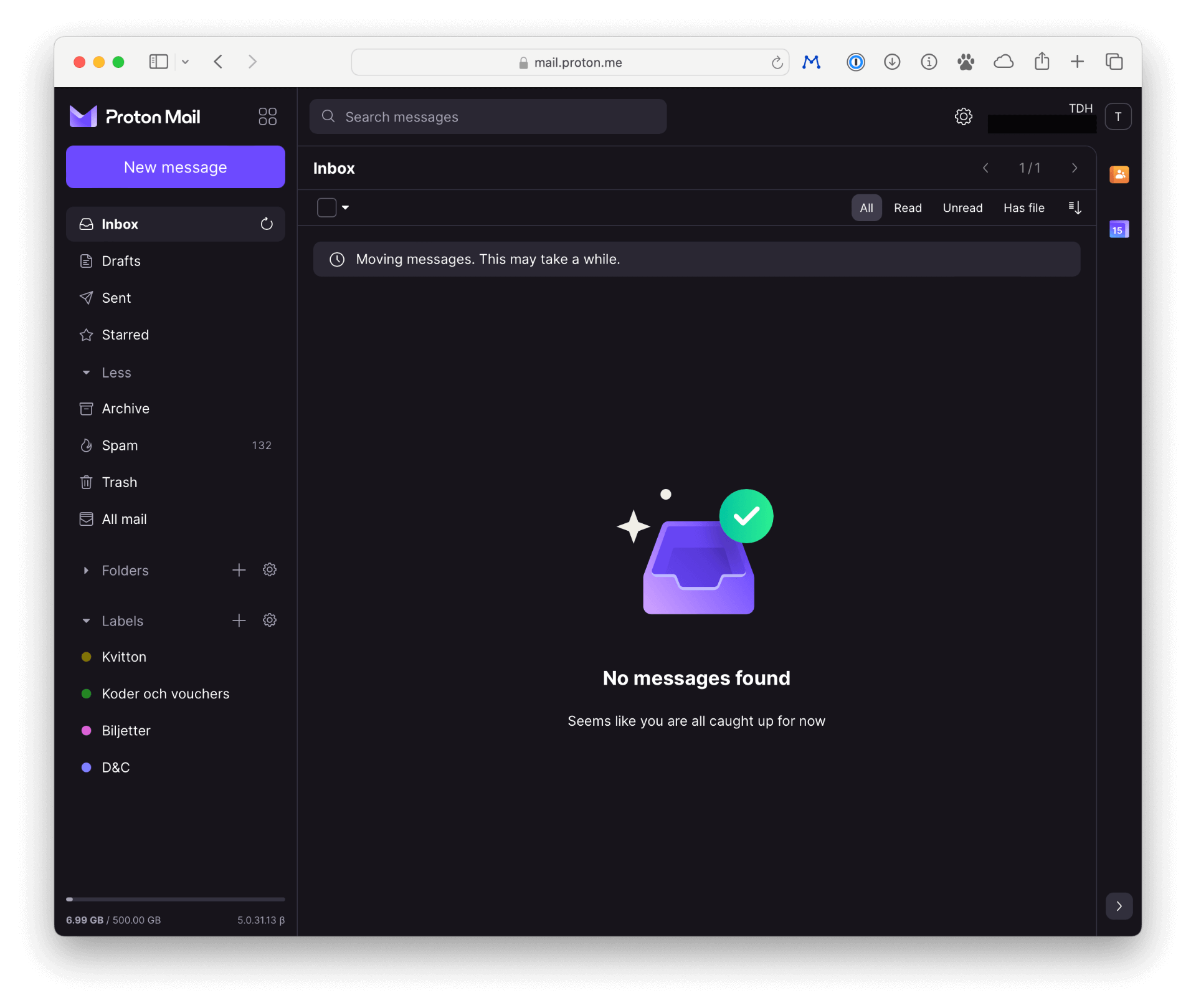
It's now closing in on two hours, still taking "a while".
The correct way of doing this would be to, when running into stop-gaps such as too many calendars and emails, giving me obvious options:
- Which calendars would you like to delete?
- Would you like to remove older emails?
Instead, I now have to remember to check in on Proton to actually perform the account downgrade I thought would be such a breeze.
Best case, this is sloppy UI. Worst case, it's a deliberate dark pattern.
Either way, I expected more from Proton.